Excel
2003, 2007, 2010 and 2013: here’s what they look like
Document date: 10 December 2013
This document is meant to help users of Microsoft Excel as they try to determine whether their computer is using Excel 2003, 2007, 2010, or 2013. These notes will be of interest only to Windows users – Excel also runs on Macintosh machines, of course, but here we’re just comparing a few current Windows versions of Excel. Having said this, there will be Windows users who have an earlier version of Excel, such as 2002, or even 97 – these versions look very much like the Excel 2003 screen snapshots seen below. Excel 2002 and Excel 97 can use the Excel 2003 version of Lertap.
Excel 2003 usually looks like this when it starts up:

Excel 2003 offers these options when you click
on Help:

Excel 2003 displays something like this when
clicking on About Microsoft Office Excel:

Excel 2007 has two start-up modes. The usual
one looks like this:
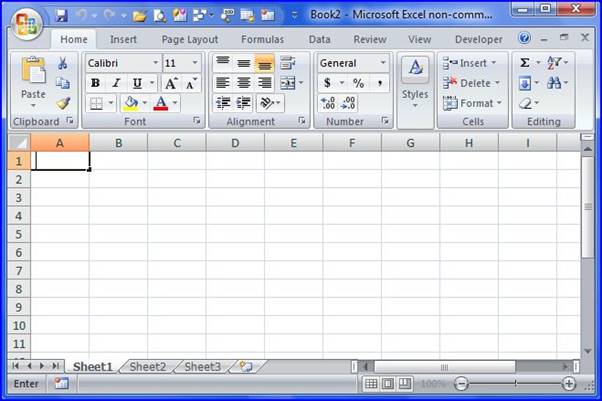
At times Excel 2007
looks like this when it starts up:
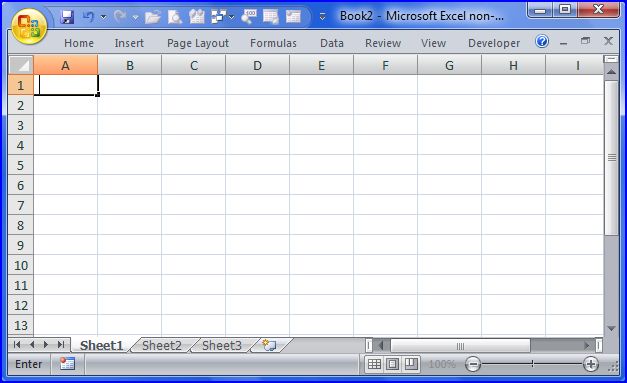
Excel 2007 looks like this when the
“Office Button” (seen below, upper left) is clicked on:
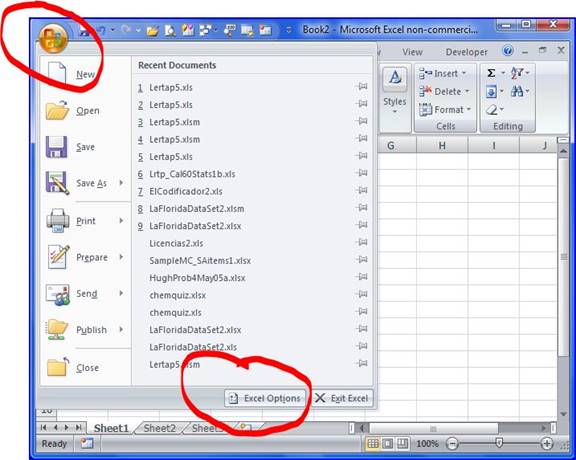
A click on the Excel Options button will get Excel 2007 to display something like the following:
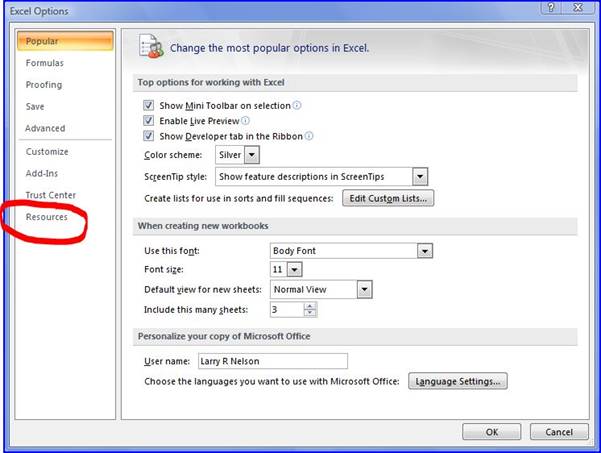
Finally, a click on Resources should get Excel 2007 to display this information:
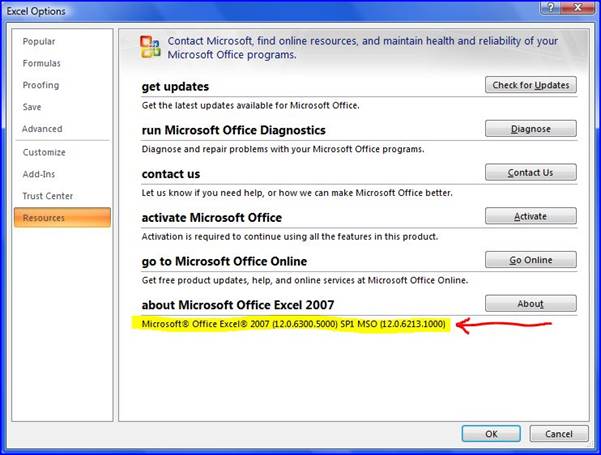
Excel 2010 also has two start-up modes. The usual one looks like this:
When the Excel Ribbon has been
hidden, Excel 2010 looks like this:
A click on the green File tab, and then on the Help option, gets Excel 2010 to identify itself:
Excel
2013 has two
start-up modes too. The usual one looks like this:
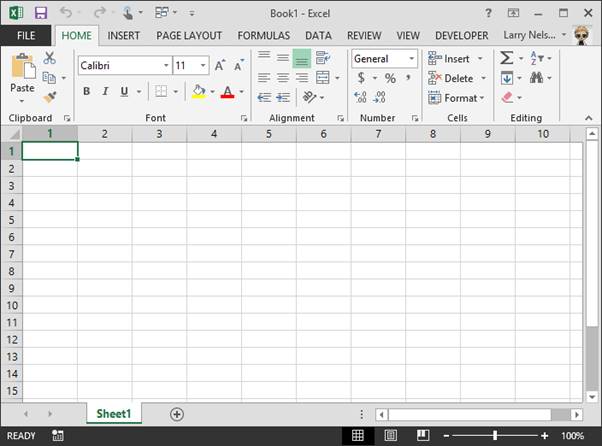
When the Excel Ribbon has been
hidden, Excel 2013 looks like this:
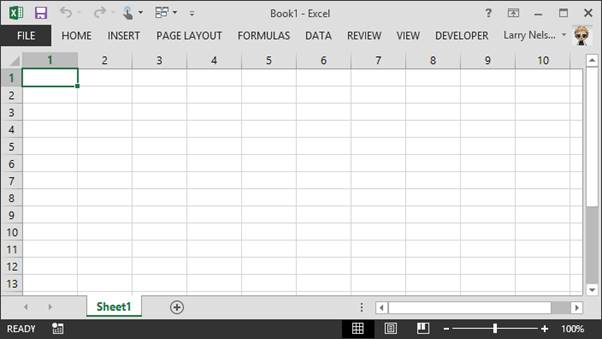
A click on the File tab, and then on the Account
option, gets Excel 2013 to show something like this:
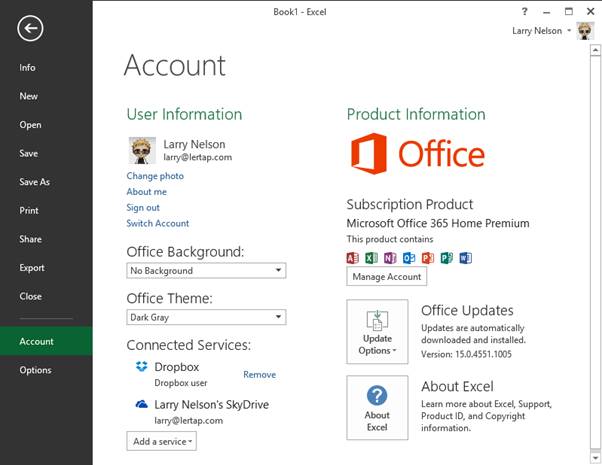
Clicking on the ? About Excel box gets Excel 2013 to really reveal itself:

__________________________________________________________________________________
These undoubtedly Excel-lent comments and screen snaps were faithfully assembled and are herewith humbly proffered by yours truly,
Larry Nelson
Curtin University
Perth, Western Australia
College of Research Methodology & Cognitive Science
Burapha University
Chonburi, Thailand