CCs (control 'cards')
Lertap uses a special worksheet to tell Excel how to process student responses. It's called "CCs".
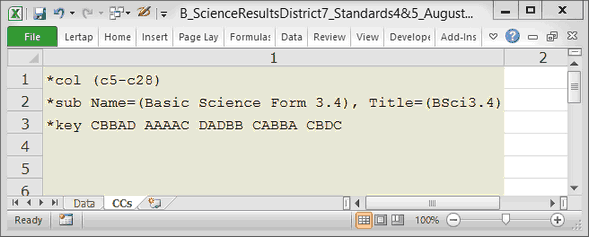
The *col "card" (or line) indicates that item responses are located in columns 5 through 28 of the Data worksheet.
The *sub card provides Name and Title information which will be used when Lertap creates its various reports. Name and Title are optional fields on the *sub line; this being the case, this CCs worksheet could have had just two lines: *col and *key -- Lertap will use its innate intelligence to supply what it thinks might be a suitable Name and Title if you don't supply this information.
The *key card indicates the "keyed-correct answer" for each of the 24 items. The correct answer to the first item was C; it was B for the second and third items; A for the fourth item; D for the fifth; A for the sixth, and so on.
The spaces seen in this card are not important. A long string, *key CBBADAAACDADBBCABBACBDC, would have been quite okay. Here at Lertap Central we usually group item keys by fives as it makes finding the 14th item's key a lot easier (for example).
Is it possible for an item to have more than one keyed-correct answer? Yes, you bet. I demonstrate how in a later topic. If that's not enough, you can read much more about CCs worksheets and "control cards" by clicking here.
Jump to the next topic with a click here.
