The System Worksheet
The System worksheet is one of the worksheets found in the Lertap5.xlsm workbook -- you can see its tab in the little red box, down towards the bottom of this screen snapshop:
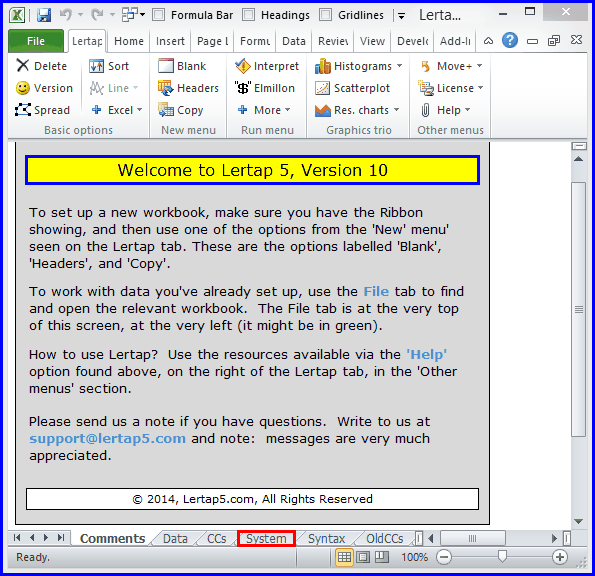
The Comments worksheet is displayed above. To see the System worksheet, just click on its tab.
The upper rows of the System worksheet looked like this as of April, 2014:
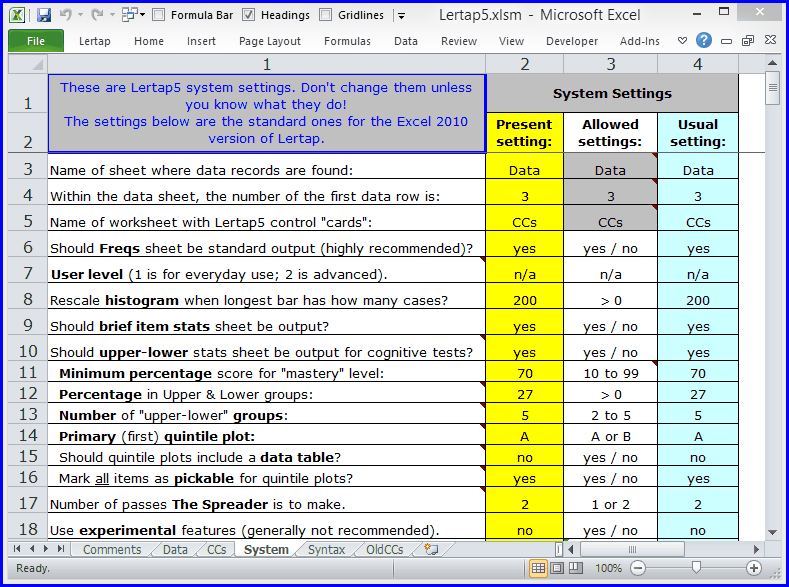
If one of the "Present settings" is changed, most often the Lertap5.xlsm workbook has to be closed and then re-opened before the change will be effected. However, there are some settings which take effect immediately, and which do not require closing Lertap. Among these are the settings seen in Rows 12 through 15, and in Rows 17 through 21 above.
