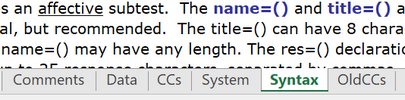Unhiding worksheets
The screen snippet below shows the worksheet tabs for a workbook which at the moment has five unhidden sheets: Comments, Data, CCs, System, and OldCCs.
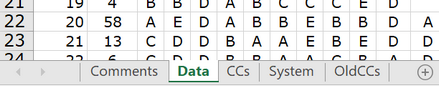
To see if there may be other worksheets that are currently hidden from view, right-click on one of the worksheet tabs, such as (in this example), the sheet named Data.
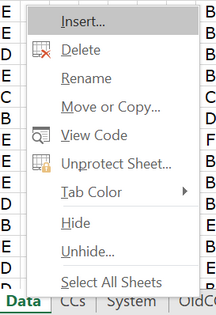
If there are hidden sheets, the Unhide option will be available in the pop-up menu as seen above.
Click on it.
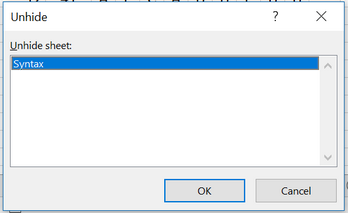
In this example, there was one hidden worksheet named "Syntax". Click on the OK button and it will be unhidden.