Welcome to "Lelp"
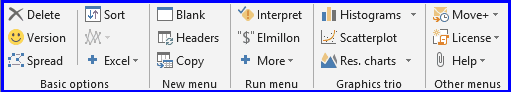
Welcome to Lertap5 help, "Lelp".
Lelp (this document) is designed to be used in conjunction with the Lertap5 item, test, and survey analysis system for Windows and Macintosh computers.
Lelp exists in a variety of formats: as a PDF file, as a CHM file, as an e-book for use with an iPad, and as a website. Paths to all of these are at Link (1) below.
The website is always the most up to date version of Lelp. To see the date of the version you're enjoying right now, be it PDF, CHM, or website, look at the bottom of this topic, below the blue line, next to 'Last update:'.
Please note: some of the screen snapshots found in this document show the old Lertap toolbar at the top instead of the Excel Lertap5 tab captured above.
Links to a variety of Lertap resources are listed below.
1 |
A PDF copy of this website's topics. A CHM copy (a compiled help file for Windows users). An epub copy, ready for reading on an iPad. Reload this website. |
2 |
A small set of PowerPoint slides with a quick introduction to Lertap5. These are also available as a PDF file. |
3 |
The main Lertap5 website. Has more examples and samples, with links to videos, the manual, and a variety of riveting technical papers (also known as "erudite epistles"). |
4 |
Sample datasets for downloading. Many of these showcase special features, and contain numerous examples of output. |
5 |
Some tricks, tips, and examples of using Lertap5 and Excel in the context of an authentic national assessment of science study. |
6 |
The e-store for Lertap5, the place to turn for a license when users have more than 250 cases to process, and/or when there's a desire to transfer a license to another computer. |
7 |
The QUIA website. This was our developmental and experimental site for years. It still has special tidbits and options of interest to instructors in test and measurement classes. |
Questions or comments welcome, email to: lertap5@gmail.com
Last update: 5 November 2024
