Zmed
Here's an interesting sample from a major medical school in Europe.
School staff developed a 100-item multiple-choice admissions screening test. The results in the downloadable Excel workbook are from 2,470 applicants who sat the test in early 2015.
This dataset is interesting as many of the items allowed for multiple responses. In fact, to get an item right, on some items students had to choose, for example, option B and option D. Some items even required the selection of three options in order to be marked correct.
Here's a snippet of the original item response worksheet, "applicants".
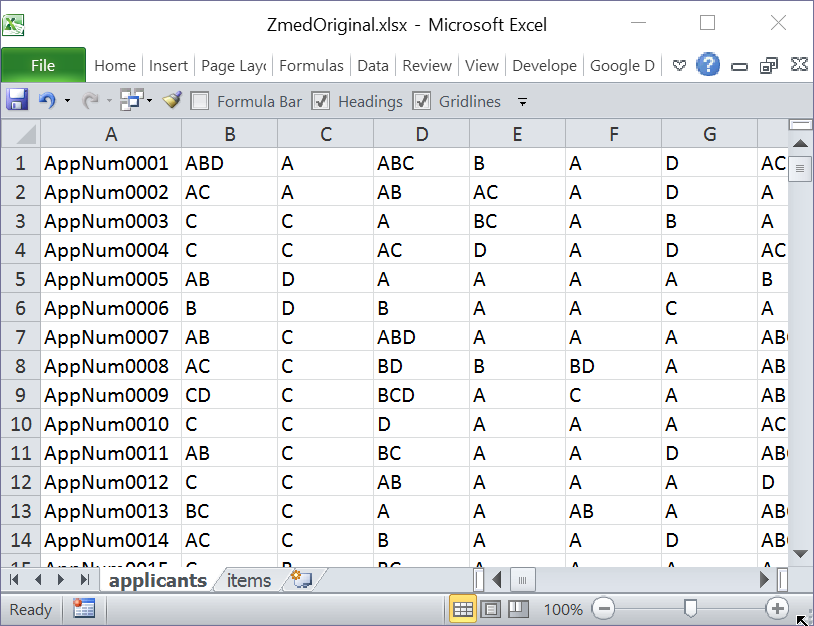
The screen snapshot above was obtained when using Excel 2010 with its ribbon collapsed. The ribbon's tabs are of course still displayed; they start with File (in green), followed by Home, Insert, and so on. Immediately beneath the tab titles is the "QAT" row of selected controls, including Formula Bar, Headings, and Gridlines. QAT means "quick-action toolbar".
Column A contains an ID code for each applicant. Column B contains the responses of each student to the first item. On the first item, the first applicant, "AppNum0001", selected three options, A, B, and D, while on the second item, s/he selected option A only.
From just looking at the student responses above, it would seem that the first item used multiple responses, as did the third (column D), but not, it would seem, the second item -- column C shows just a single response selection.
Now look at the "items" worksheet. It provides the item "keys".
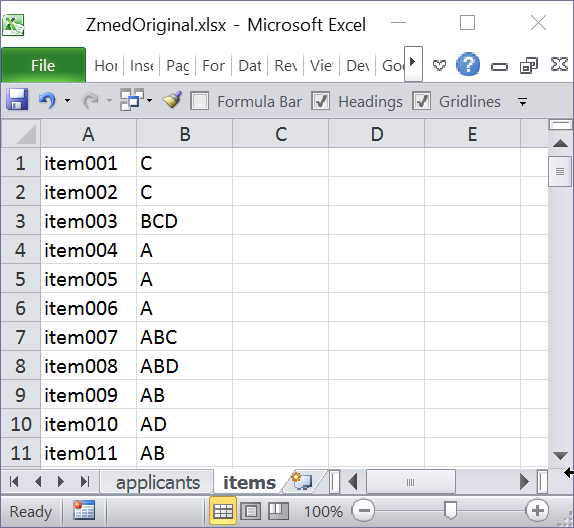
The name of each item is displayed in column A, with the correct answer, the "keys", found in the adjacent column, B.
Now we can see that the first item did not require multiple responses. The third item did -- in order to get this item correct, a student had to select options B, C, and D.
Alright, we want an item analysis and a test score for each student using Lertap 5.
Can do? Yes, of course, but in its present condition this workbook is quite far from being ready for Lertap.
Lertap wants a Data worksheet, and a "CCs" worksheet too. Each of these two worksheets requires a special format and, most importantly, since Lertap 5 is reluctant to process items which allow for multiple responses, it will be necessary to recode each of the items so that the Data worksheet has item responses which are just a single character.
Page forward if you will.
