Context-sensitive help
The snapshot below is from one of Lertap 5's standard reports for cognitive test items, "Stats1b".
How to interpret Stats1b's output? Look for the little h as seen in the screen snapshot below-- doing so will activate the web browser on your computer, getting it to display supporting documentation as you may see by clicking here. (Please note that the little h captured in the red circle below is not "hot" -- it's not an active hyperlink, just an example.)
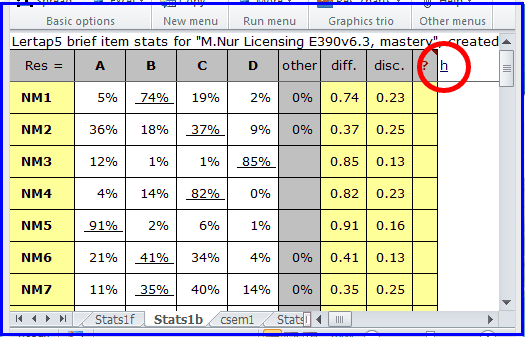
The great majority of Lertap 5 reports give "little-h" access to help in this manner.
