How to Lertap
How to Lertap? How's it done? Is it difficult to learn?
Nah, it's not difficult. It's simple, really. You start it up, tell it to make a new workbook with two worksheets, and away you go.
Into one of these worksheets, the one called "Data", you put test or survey results. Into the other worksheet, "CCs", you type up the so-called "control cards" which tell Excel how to process your stuff.
Could we have an example, please?
And why not. Here's a common setup:

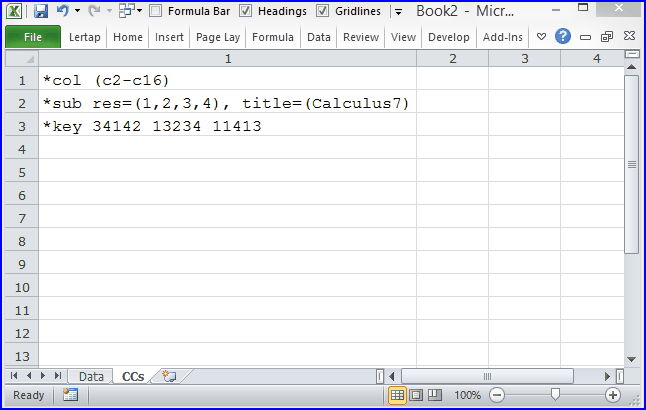
In this example, students answered 15 multiple-choice items having to do with calculus. Their responses were entered in columns 2 through 16 on the Data worksheet -- the *col (c2-c16) line tells Excel this.
Each question (or item) presented four response options for the student to pick from. The res=(1,2,3,4) tells Excel that the response possibilities were labeled 1 to 4.
The *key line gives the correct answer for each of the 15 questions.
Simple enough? Sure thing.
How to get results, such as test scores and item statistics?
Got it covered -- you've got your internet connection up and running? Good, that means you can have a look at some slides -- if you're not particularly keen on watching PowerPoint slides via the internet, well, here's a link to a pdf version of the same slides. Some videos are also available, just click here.
Might there be some sample data already set up so we can see how it runs?
But of course. Lertap 5 comes with sample Data and CCs sheets built in. Why not take the "Cooks Tour"? Another idea, ideal for when you might be caught out in a bus, train, or plane and you've got a tablet with you (other than a sleeping tablet): a pdf copy of Chapter 2 of the manual (if the sleeping tablet didn't put you to sleep, Chapter 2 might; but, if you stick with it, you'll be able to give lectures on Lertap at the end of your journey). But wait! There's even more: a whole website with more sample stuff; some of it is pretty neat.
Yes, it looks just the thing we need, but what about some sample data we can have some practice with, you know, some item responses we can type into Excel, just to get a real feel for this marvelous Lertap thing?
Neat idea. Here's a link to sample data from a survey, and here's another with sample data from a chemistry quiz. (Enjoy, take your time, I'll just nip out for some coffee.)
Alright, already! We did those exercises, and Lovely Lertap gave us lots of results to look at. Is there some sort of guide to help interpret the output?
Not a problem. There are some whiz-bang webpages with guides and snapshots of some of Lertap 5's results screens -- start here.
And there's a manual, too. The survey references would be, above all, Chapter 8 of the manual, and a more-recent real-life example of a rating-scale. As to looking at results from quizzes and exams, a must-read, you-gotta-read-it!, is the plaudit-earning, acclaimed Chapter 7 of the manual.
Okay, just great stuff, but one more thing if you don't mind -- we often use scanners to process student test results. How do we get our scanner's output into Excel for use with Lertap 5?
Another good question, thanks, you people are clearly on the ball. Have you not trained your scanner to create results files in Excel format? That's commonly done; have the scanner save results in "csv" format and then make use of the Lertap csv importer.
Wonderful, wonderful, thank you. All schools in our district will have to have Lertap 5!
Hmmmm, I guess we just might be able to handle that. Let me refer you to another topic, how-to-get-it.
