Mac example
Please note: this example uses screen shots from Excel 2003.
Let's say that a user named Lee wants to create a macro which will display the date whenever it is activated.
He opens Excel's Visual Basic Editor, inserts a new module in the Lertap5MacroSetA.xlam file, names the module ShowDate, and creates the following little subroutine. He saves the file.
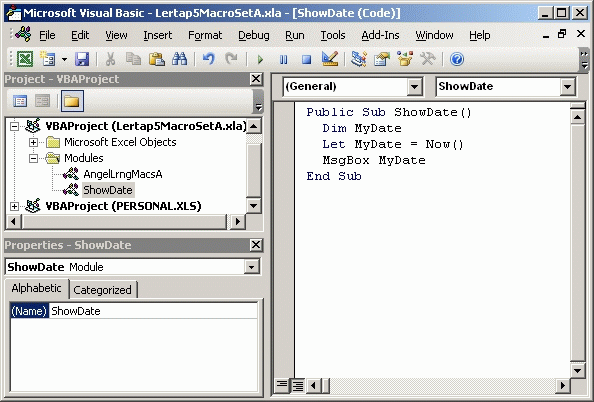
Next, Lee puts the name of his new whiz-bang subroutine into Lertap's System worksheet:
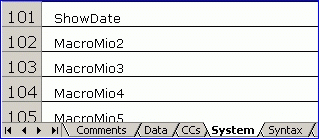
He saves the Lertap5.xlsm workbook, closes it, and then re-opens it. When Lee taps on the Macs menu, here's what he sees:
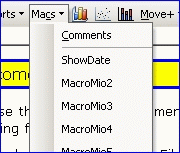
With great anticipation, Lee clicks on the ShowDate option, and voila!, look:
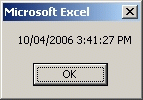
So, there you go. With our friend Lee-ding the way, can you now add links to your own macros?
Postscript: your macros do not really have to be related to Lertap. If you keep the Lertap toolbar on screen, the Macs menu will always be available, even though you may not actually be Lertapping.
