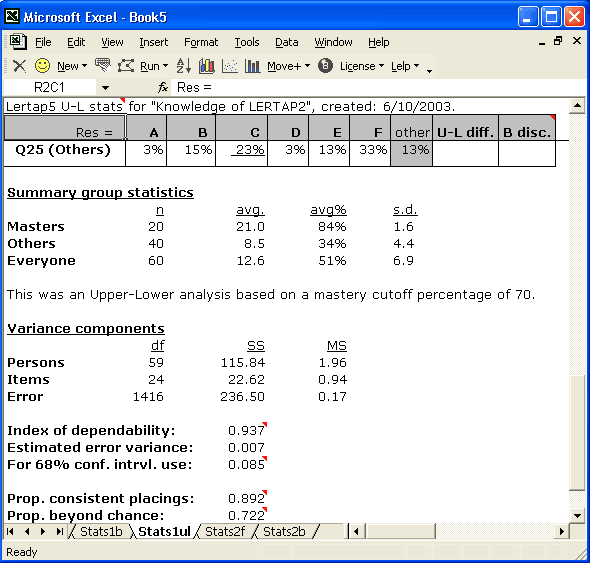Lertap 5 uses Excel "macros" to do its work. Don't know what a macro is? Hint: it's not a fish.
In the previous topic I suggested that having an application built on Excel has lots of pluses, remember? Well, one of them is Excel Help. You wanna know what a macro is -- try Excel Help. Lertap users can sometimes squeeze a bit more value from Lertap (should that be possible) if they learn how to use Excel Help.
Lertap's macros are called into action by taking the options attached to the "Lelpbar", the Lertap toolbar. Some of these options attach directly to the icons on the Lelpbar, such as the 8-ball (which is one way to export data from Lertap), while other options are activated through drop-down menus.
One of the drop-down menus is Run:
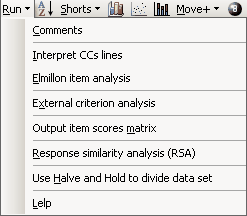
"Elmillon" is Lertap's main item analysis program, an integrated suite of Excel macros which produce item and test statistics. A click on "Elmillon item analysis" will get Lertap to output a variety of statistical reports, each formatted as an Excel worksheet.
For a cognitive test, for example, Lertap usually produces three reports: Stats1f, Stats1b, and Stats1ul.
The "f" stands for full statistics; have a peep at Stat1f's item stats section:
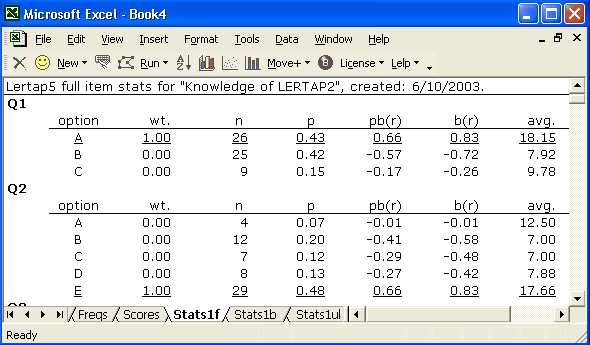
The Stats1f test stats section begins like this:
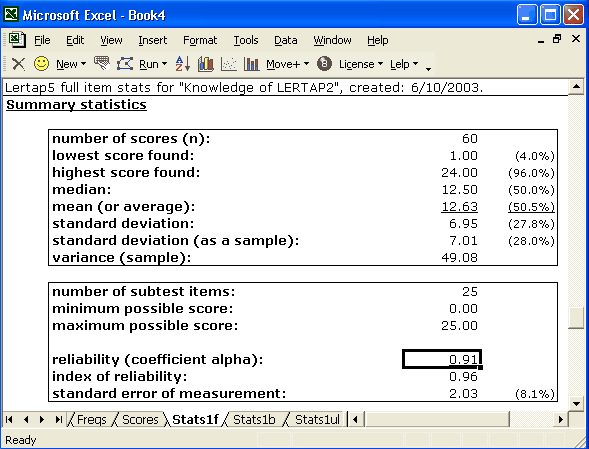
One of the really rave things about the Stats1b report is the part where the bands play:
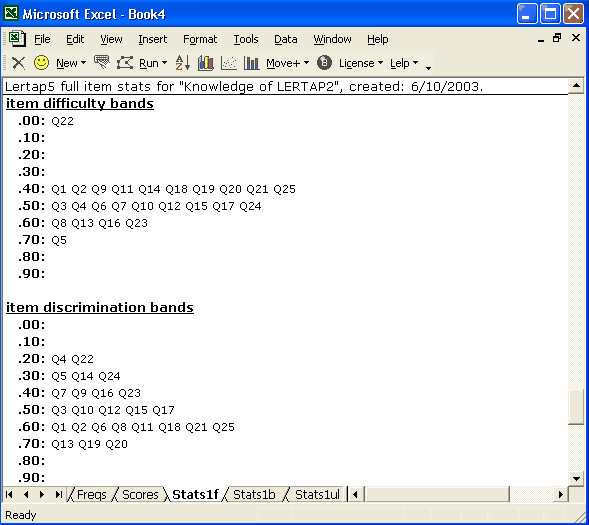
The Stats1f report contains too much data for some people, users who prefer a brief report can gaze at something like this:
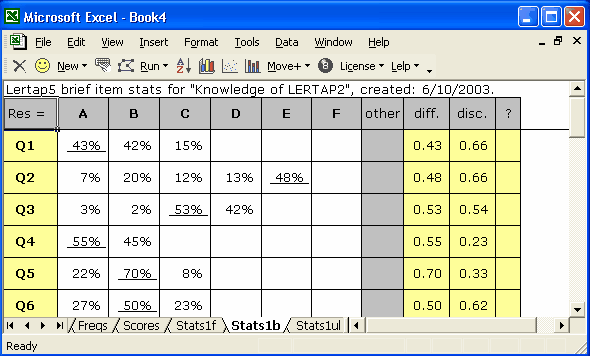
You like the upper-lower method of indexing item functioning? That's in the Stats1ul report, which begins like this:
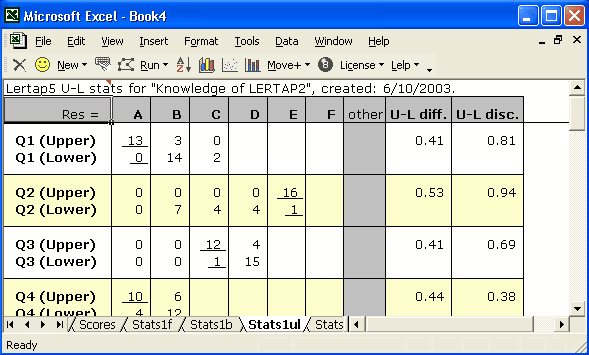
and ends like this:
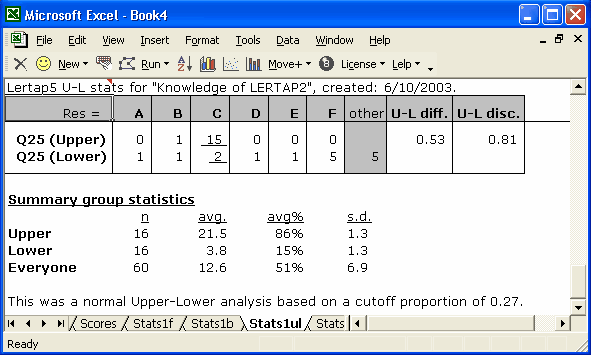
When the mastery test analysis option has been turned on, the end of the Stats1ul report has more stats: