Lertap, the Laboratory of Educational Research Test Analysis Package, is a computer program used to process and analyse results from tests and surveys. The fifth version of Lertap, hand crafted and organically grown in Western Australia, 2000 - 2001, is designed to work as an application running within Microsoft's Excel program.
What'sit? "An application running within Excel?" Huh?
Well, hang about, easy does it. You know Excel, right? I mean, you know what it is, hey? Maybe you're not yet the world's flashiest Exceller, but if you were to see a screen what bears a resemblance to the one below, you wouldn't be exactly scared away, right?
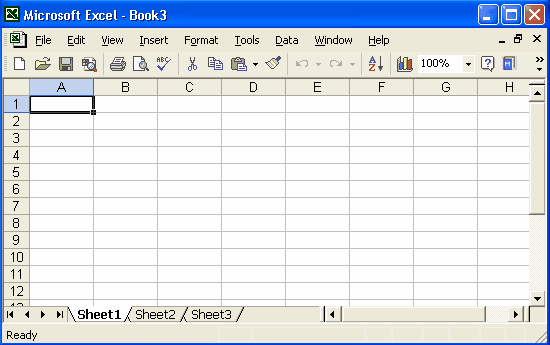
What's pictured above is an Excel workbook called "Book3". It's got three worksheets. Each worksheet has its wee tab showing at the bottom. Cute -- the little darlin' worksheets have names: there's Sheet1, Sheet2, Sheet3.
If we saved this workbook, keeping the name Book3 for no good reason, it would pop out to our computer's disk as a file with an extension of xls, at least on a Windows-based machine. On a late-model Macintosh computer, the equivalent file might be called "Workbook3", and would also have an extension of xls.
Okay? Right then, here comes your introduction to our gobsmacker. I tickled Excel's File menu, and got it to open a file called Lertap5.xls. Have a perv, Merv:
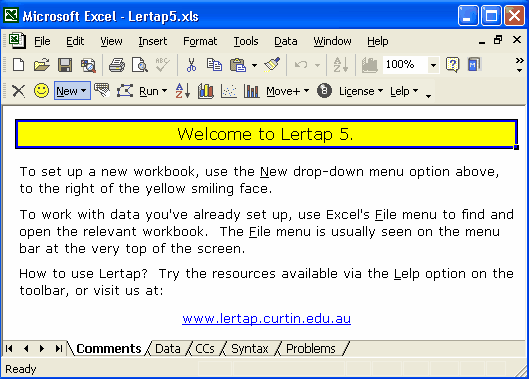
Wow! So very cool, dude.
Easy Merv, easy. Settle down. Let me get you to focus your squinty little eyeballs on the bars at the top of the pictured screen. One of them ends in Help, the other ends in Lelp. Right? Well, goodonya, mate! You've been gobsmacked, you've seen the light: Lertap5.xls, an application running within Excel. It's got its own worksheets, from Comments to Problems, and, whygoodnessme, it's even got its own toolbar (the one ending in Lelp, with the yellow smiley towards the left, and even a ten-pin bowling ball for 8 fingers).
Now, okay, maybe you don't yet love Excel, but you could try it, eh? Sure. Suppose you went up to the Lelp bar, the Lertap5 toolbar, and clicked on New. Suppose the News looked like this:
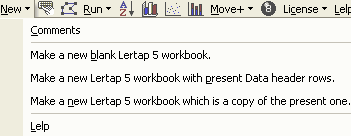
You could do it, eh? I mean, you could click on the option above Lelp, and get yourself decked out with one of them "... new Lertap 5 workbooks what's nothing less than a copy of the present one". And just in time for your birthday; here it is:
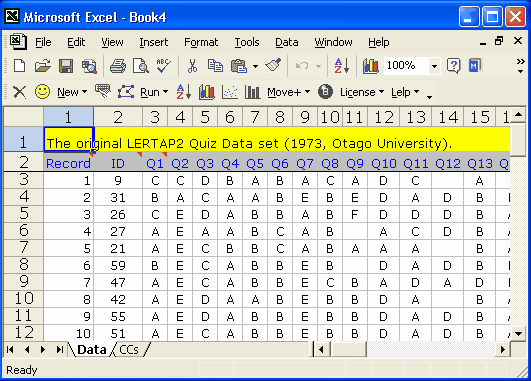
Jeez, Louise, lookeehere! Them yokels down under sent me the niftiest new workbook, with data ready to use for practice.
And sure enough, there you have it, you little gobsmacker. You've got Excel running. You've got Lertap5.xls to give you its Lelpbar, and you actually used the Lelpbar, too. Now you're fixed up with a fresh workbook with two worksheets, one with Data, one with CCs. (Bet you can't wait to find out what CCs means. If you eat all your dinner, clean up your plate without throwing peas at your sister, well maybe there will be a surprise.)
And that's what it's like to use "an application running within Excel". Lertap is the application, Excel is the stage it acts on. This is neat, really dinky-Di stuff. Excel is a great tool, and having an application which is based on it poses all sorts of 100% good-o advantages.
Oh. By the way: notice that 1973 date in the screen pictured above? Yes, you bet -- Lertap has been around for that long. Why, it's been a household word in our casita since 1972. If you've ever heard of systems called MicroTest1 and MicroSurvey1, you've indirectly heard of Lertap.
Simply page forward into the next topics when ready to undergo more gobsmacking.


