This is how Lertap works: first, you put data into an Excel worksheet named, appropriately, "Data". There are some data entry aids which are often handy: Excel has a "wizard" which helps bring in data from various file formats, and Lertap has its "Spreader" routine, a handy macro which takes a string of item responses and breaks it apart, distributing the characters in the string, one by one, to the right.
How many items will Lertap handle? The answer is determined by Excel, and depends on the number of columns which an Excel worksheet may have. At present the number is 256. How many respondents may be entered? Again, the limit is imposed by Excel. Now we're talking about the maximum number of rows a worksheet may have; currently this number is 65,536.
Once the data are sitting in the Data worksheet, you tell Lertap how to process the data by writing instructions in another Excel worksheet, one named "CCs" (CCs stands for "control cards").
Then, the Run menu on the Lelpbar is accessed, and the option to "Interpret CCs lines" is taken. This gets Lertap to look over the instructions you've placed in the CCs worksheet. If they're okay, Lertap starts to add new worksheets to your Excel workbook. At this stage the most important of the new worksheets is one called "Freqs"; the report contained in this sheet indicates what sort of characters Lertap found in the columns of the Data worksheet, and how many of each there were. Here's a sample:
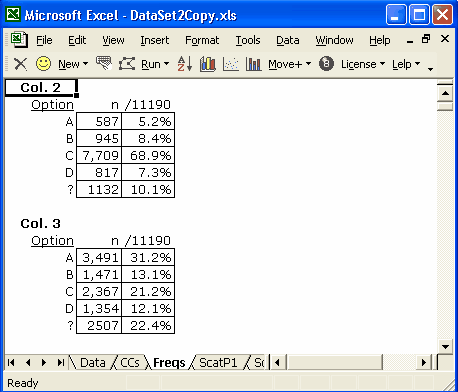
The Freqs report is used to check on the quality of the data -- it can serve to highlight the most common sort of data processing errors, if any. If there are no errors, your next step will take you back to the Run menu, and this time you'll let your mouse click on "Elmillon item analysis". This gets Lertap to output more reports, each in a new worksheet. These reports are usually called something like Stats1f, Stats1b, and Scores. Examples of these reports have featured in previous topics, so I won't repeat them here.
Now, if you'll page forward to the next topic, you'll see what typical CCs look like.


