Affective example
Here's another example:
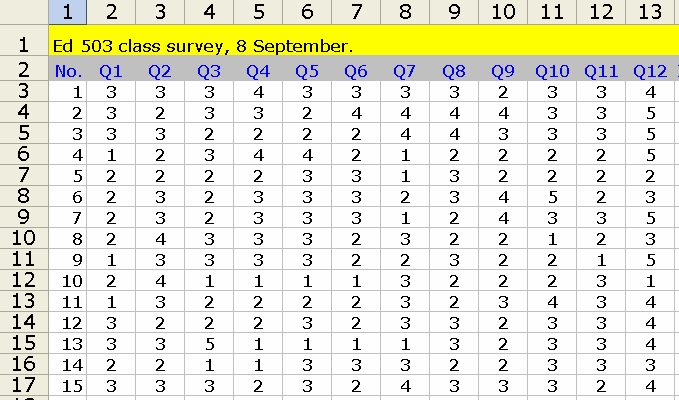
Here we've got another 15 students, and this time we have responses to 12 survey items. Some sort of number is found in the first column, with the responses to the first question, Q1, found in the 2nd column.
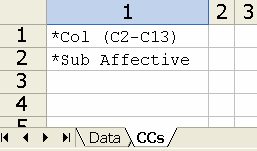
Once again there are only two CCs rows with information. The first row tells Lertap that item responses are found in columns 2 through 13 of the Data worksheet. The second row tells Lertap that these items are "affective", or survey, items. Having seen the word "affective" on a *sub CCs line, Lertap knows that the questions do not have a correct answer -- they're to be scored using the default survey scoring scheme where a response of 1 equals one point, a response of 2 = 2 points, and so on.
This example is complete. Nothing is missing. At this point, one would go to Lertap's Run menu and click on "Interpret CCs lines". Then, after being Freq-ed out, back to the Run menu and a click on "Elmillon item analysis". Beauty abounds, doesn't it?
Related tidbit:
Another example of a survey, with actual questions used, may be seen at this URL:
