Antimalware scan
Microsoft implemented "AMSI", the antimalware scan interface, in September, 2018, as explained in this webpage.
One of its tasks is to scan macros for malicious code (such as code which may introduce a computer virus).
While this is undoubtedly a good step, when it comes to Excel workbooks that have lots of macros, such as Lertap5.xlsm, AMSI can dramatically add to the time it takes for Excel to open the workbook, effectively slowing things down at the start, and, at times, even resulting in Excel seeming to be unable to open Lertap.
There's a way to control AMSI's behaviour via the "Windows Defender Security Centre", available from the Windows 10 Settings options.

The "Virus & threat protection" option leads to a menu of related settings. These may be used to define files that do not need to be scanned for viruses, files that can be excluded from scanning.
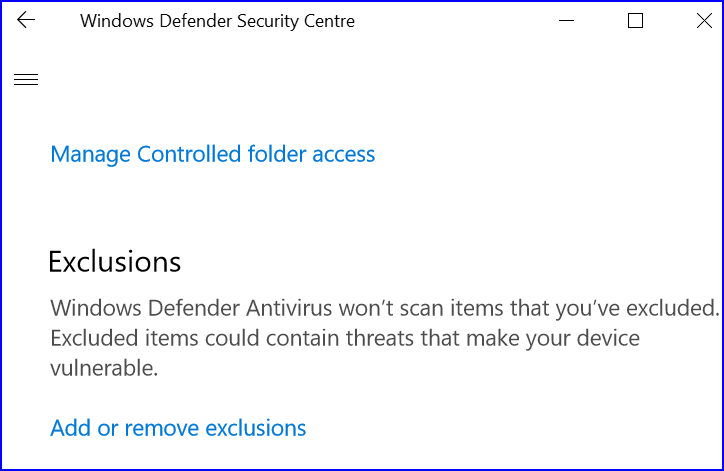

Use the File option to add Lertap5.xlsm, Lertap5MacroSetA.xlam, and LertapRibbon.xlam to the list of files to exclude from virus scanning:
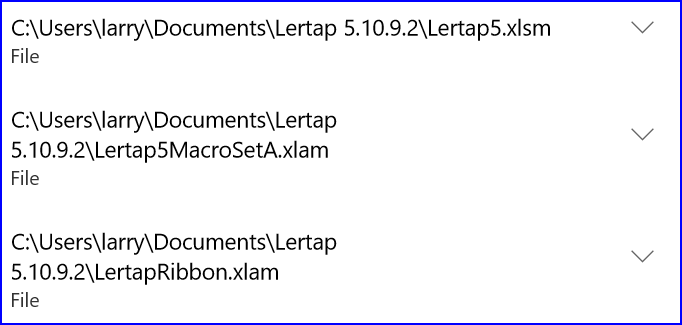
Once this has been done there will be a noticeable decrease in the time it takes Excel to open Lertap5.xlsm.
