Excel
A variety of Excel options are available on this little drop-down menu. They're meant to be handy shortcuts.
The first three, Gridlines, Formula Bar, and Headings have their real home on Excel's View tab. The drop-down menu makes it easier to access them. (In the snapshot below, only the Formula Bar has been selected.)
"Ref. style" relates to Excel having two ways of referring the cells found in a spreadsheet's rows and columns. They're referred to as "styles".
There are two styles: "R1C1" and "A1".
The cell in the first row and first column of a worksheet is called R1C1 (row 1, column 1) or A1 (row A, column 1), depending on the style selected. The styles just refer to labels -- changing the style has absolutely no effect at all on the content of worksheet cells.
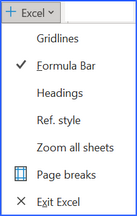
The "Zoom all sheets" option will zoom all of a workbook's worksheets in, or out, depending on a setting found in row 57 of Lertap5's System worksheet. The example below shows the zoom factor set at 160.

Another way to zoom all sheets: right-click on the name of any sheet, then "Select all sheets", then adjust the slider on the bottom right (in the example above, the zoom is at 80%).
The "Page breaks" option is used to have Excel indicate where pages will break when a worksheet is printed. A more useful function might be Excel's built-in "Page Break Preview" option.
Additional information on most of these Excel options is available at an older version of this page -- click here to go there.
