Exclude full item stats?
Have a look at these results:
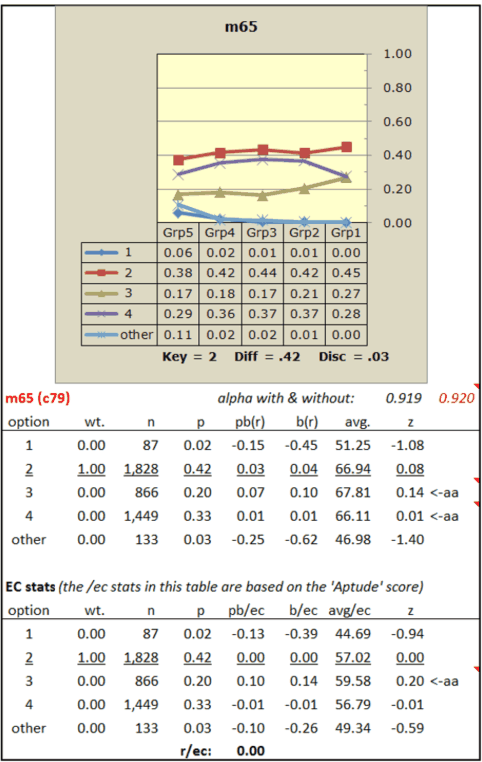
The first table of item statistics for item m65, with column headings of "option", "wt.", .... "z", is from a full item statistics report, generally found in a worksheet named Stats1f. (The "1f" part of the name means full statistics for the first subtest.)
The second table of item statistics, with similar column headings, is from an item statistics report based on the use of an external criterion score, a report which could have been named, for example, ECStats1f. ("EC" stands for external criterion.)
If you answer Yes to the question presented by Lertap, the first table above will be excluded from the output, and the "Disc" value below the plot will then equal the r/ec figure found at the bottom of second table. This is equivalent to having row 81 in the Lertap System worksheet set to "no" but note: no matter how you answer the question, the setting in System row 81 will not be changed -- in essence answering Yes is a quick way of excluding the full item statistics without having to open the System worksheet and change row 81's setting.
The full item statistics are sometimes unwanted when the performance of a trial test item is being assessed, and we'd like the item discrimination measure, "Disc", to be based on the item's correlation with an external criterion score.
See this pdf document for more information.
