Macro security
Of the known problems, one which warrants special mention as it crops up so often: the matter of "Excel macro security". This problem is highlighted below -- it's usually quite easy to solve. (If you don't have the time right now to solve the macro problem, ask one of the kids to do it, or grandma if she's not busy making an apple pie (never ever disturb someone who's making an apple pie).)
Excel macro security
Lertap's computer code, written in Visual Basic, is nested in a set of code modules referred to as 'macros' by Excel. In order to run Lertap, Excel has to be told that it's okay to 'enable' the macros found within Lertap. If this is not done, the Lertap tab for Excel will not be displayed, and without the tab you can't do any Lertapping.
The Lertap tab for current versions of Excel looks something like this:
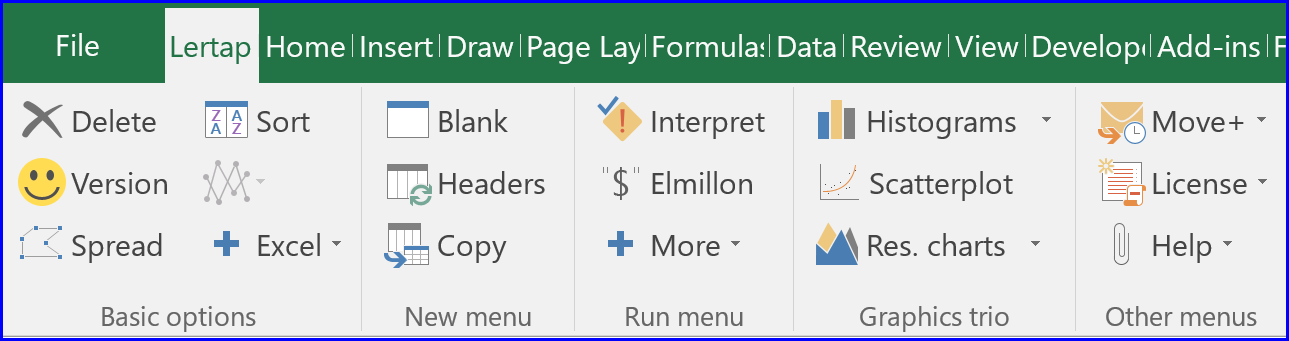
Here's what may happen when you open the Lertap5.xlsm workbook without having enabled macros:
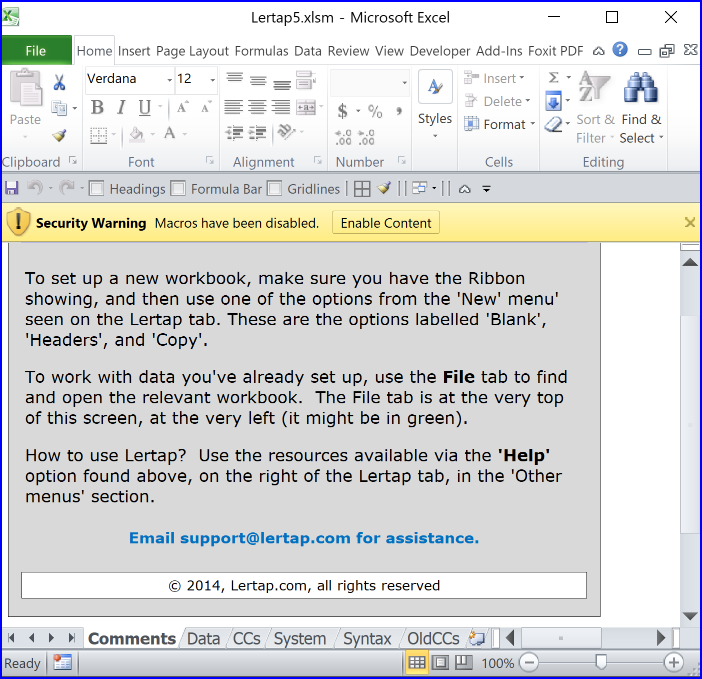
Note that the Lertap tab is not showing at the moment. Excel has displayed its security warning about macros. It has done so because macros have historically had something of a stained reputation; in the past they've been used by the bad guys/girls to sneak a virus through to your computer. Lertap's macros are safe and virus free -- it's okay to ignore the security warning in this case.
Click on Enable Content and you should be okay, the Lertap tab should load between the File tab and the Home tab on the ribbon.
What to do if there's no Enable Content message, and no Lertap tab?
Get a cup of coffee, a slice of grandma's apple pie, relax, and read this topic from Microsoft.
