Populating the active macros list
As of May 2016, the number of special macros in the Lertap5MacroSetA.xlam file had grown to be over 20. The complete list begins in row 113 of the System worksheet. A partial list is displayed below.
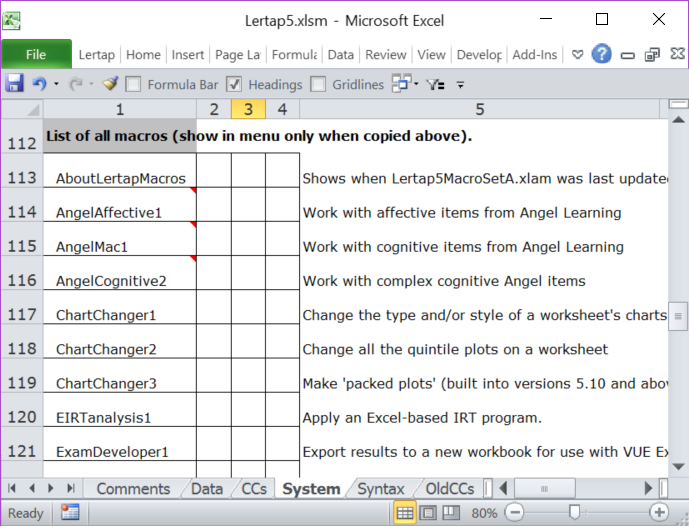
The names of the macros are found in the first column of each row. Columns 2, 3, and 4 are empty. The 5th column has a short description of what each macro does; this "description" will appear in the Macs Menu when the mouse cursor is left to hover over a macro name.
The entries in this list should never be deleted. The names of the macros must not be changed, not ever ever. The descriptions, however, may be changed to suit local needs.
Rows 101 through 110 of the System worksheet, not shown above, contain the names of the "active" macros, the ones which display when the Macs Menu is showing. The entries in these rows have been copied from the "List of all macros" which starts in row 113.
The screen snapshot below is a sample of rows 100 to 105 of the System worksheet. These are active macros; their names will show in the Macs Menu (the names of all macros found in rows 101 through 110 show in the Macs Menu).
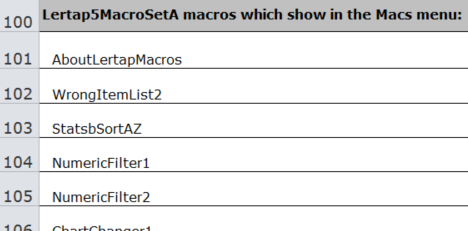
The snapshot below shows rows 112 to 116 (as of May, 2016).
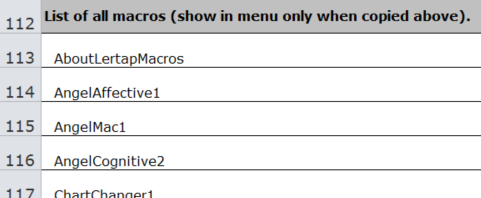
Let's suppose a user would like to make the AngelMac1 macro active. Let's also suppose that the user does not need to have the WrongItemList2 macro active; she would rather have AngelMac1 replace WrongItemList2 in the list of active macros.
What she would do is copy the first five columns in row 115 and paste the copy in row 102.
This does not delete the WrongItem2 macro as it will still be listed below row 112 (in May 2016 it was found in row 135).
Please note that making changes in rows 101 to 110 of the System worksheet will not be effective until Lertap is saved, closed, and opened again. The Lertap5.xlsm workbook does not automatically save itself when the workbook is closed, or when Excel is closed.
