To Xcalibre 4.2
Xcalibre is a program created by Assessment Systems Corporation, ASC.
At August 2014, the latest version of this program was Xcalibre 4.2.
When Lertap's Xcalibre option is set to "yes", as mentioned in the previous topic, Lertap will create the "Data matrix file" and the "Item control file" required by Xcalibre 4.2 whenever the "Item scores and correlations" option is taken from the Run menu. The name of the data matrix file will be LrtpXcal_Data.txt, while the item control file's name will be LrtpXcal_ICF.txt. Both of these files are what's known in the business as "tab-delimited text files".
We had Lertap create these two files using the M.Nursing workbook. We then opened up Xcalibre 4.2 and filled in the appropriate boxes in its Files tab, as pictured here:
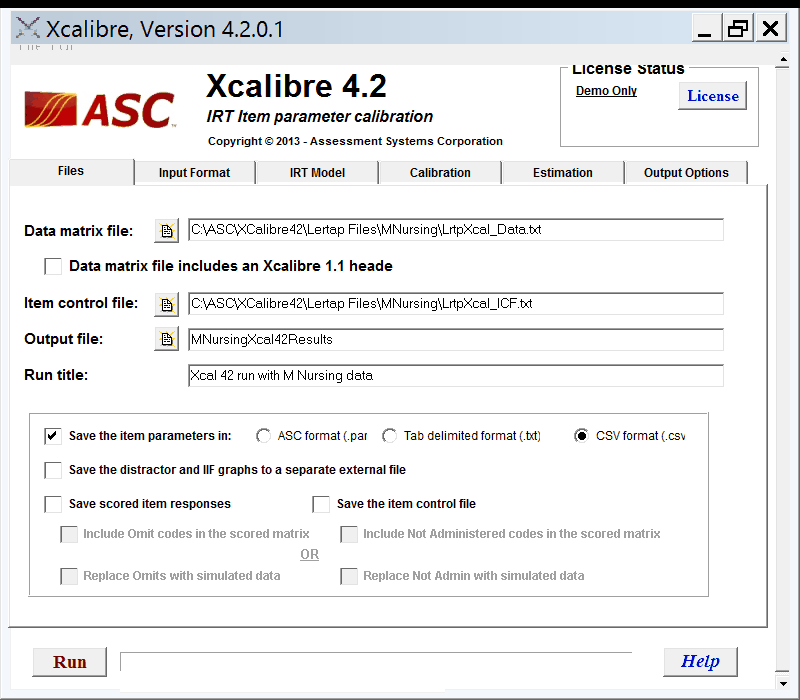
As mentioned above, Lertap's two Xcal files, one for data and one for "ICF", are both "tab delimited" files. We need to tell Xcalibre this, and the place to do it, in Xcalibre 4.2, is on the Input Format screen:
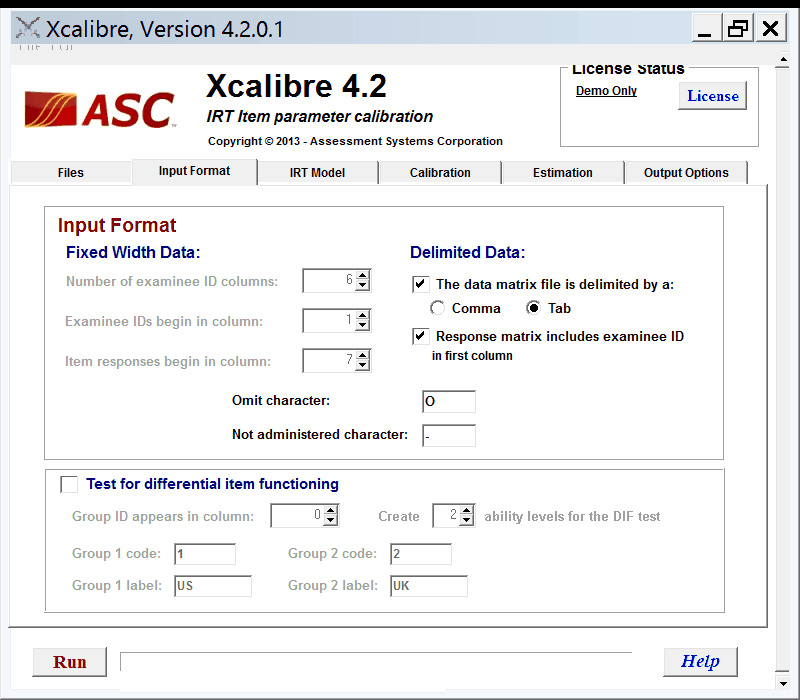
By the way, Lertap also creates two new worksheets when the Xcalibre option is set to yes. They're called XCal41Data and XCal41ICF. They have exactly the same data as contained in the two corresponding files, LrtpXcal_Data.txt and LrtpXcal_ICF.txt. (Technically, the worksheets should be called Xcal42Data and Xcal42ICF, but the information expected in these two files is the same for both Xcalibre 4.1 and Xcalibre 4.2, so it makes no difference.)
Here's a sample XCal41ICF worksheet:

Item IDs are in the first column. The Xcalibre 4.1 manual says that item IDs cannot have embedded spaces. In Lertap they can but, if they do, Lertap strips the spaces out before it writes the XCal41ICF worksheet.
Item keys (the keyed-correct answer(s)) are found in the second column; note that I8 has been double-keyed. This was done by using *mws lines in the CCs worksheet, as exemplified in this topic).
The third column has the number of options used by the items. This is followed by the "domain" column, column 4. A "domain" in Xcalibre is a "subtest" in Lertap. In this case, the first M.Nursing subtest was used as the source of the data seen in the worksheet above, so a "1" appears in the column.
Xcalibre will entertain multiple domains. In a basic test of mathematics, for example, one domain might be "addition", one "subtraction", one "division", and another "multiplication". In Lertap these "domains" would be "subtests". In order to get Lertap's LrtpXcal_ICF.txt file and the XCal41ICF worksheet to include multiple subtests, you'd have to have one global subtest in Lertap which incorporates all test items (quite easy to do). Then, you'd have to edit column 4 so that it refers to the number of the subtest, or "domain", which each item belongs to (write to support@lertap.com for assistance if needed).
If an item has been excluded from a subtest ("domain"), column 5 will have "N", for no. If an item is a "pretest" item, the "Y" in column 5 would want to become a "P", and you'd have to put it there.
The last column, 6, indicates item type. In this example, all items are of type "M", multiple-choice. If the Lertap subtest is an affective one, column 6 will have "R" (for "rating"), and column 2 will have a + or - sign to signal forward- or reverse-scoring.
Note of caution inserted 6 August 2015: be careful with the contents of column 6 -- there should be a "P" in this column if the items have already been scored on a right/wrong basis with corresponding scores of (0,1) as would often be the case with dichotomously-scored items. The "IStats" and "IScores" worksheets created by Lertap 5 will usually have (0,1) item scores for cognitive subtests.
More caution: Xcalibre will appear to work okay even when column 6 has "M" when it should have "P", but the results will be wrong.
Note that the contents of the XCal41ICF worksheet are mirrored in the corresponding text file created by Lertap, LrtpXcal_ICF.txt. Making changes in the worksheet will not automatically ripple through to the text file. Since it's the text file that get used by Xcalibre, you could open it, and make changes there instead of in the worksheet. Or, you could make them in the worksheet, and then save the worksheet as a tab-delimited txt file, overwriting the original txt file created by Lertap.
There's more about using Xcalibre in a later topic.
