Copy a Data column to DAT worksheet
The DAT worksheet is a very special one. It's created when the option to get "item scores and correlations" is taken from the Run menu. The DAT worksheet is most likely to be used in conjunction with the Bilog and Bilog-MG computer programs.
When it's first created, the DAT worksheet contains just two real bits of information: some sort of record ID, and a string of zeros and ones representing item scores.
This is ordinarily sufficient for the Bilog program, but users of Bilog-MG often want to have more data in the DAT file. For example, they might want some sort of group identification code between the ID field and the string of item scores.
If the group identification code has been included in the Data worksheet, it may be copied over to the DAT worksheet using this option. In fact, any column in the Data worksheet may be copied to DAT. As columns are copied over, they're added after the ID field. Lertap makes an attempt to keep track of the format of the DAT records by including a Fortran format statement at the top of the DAT worksheet. This statement will usually not be adequate for Bilog-MG -- it's meant to be used as a guide.
Let's look at an example, a data set having a Data worksheet as captured here when running with an earlier version of Excel:
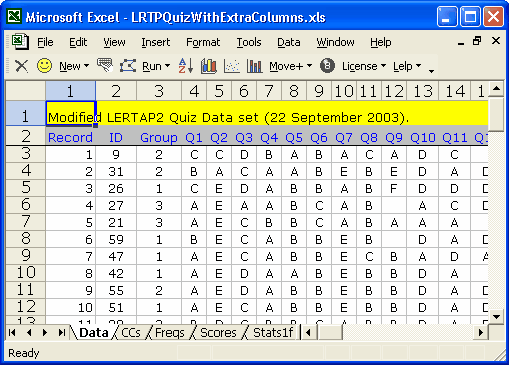
The Data worksheet has ID information in its second column, some sort of Group code in column 3, and item responses starting in column 4.
There were 25 cognitive items, each scored on a right/wrong basis, with one point for the right answer.
After going through the usual process of using the Run menu to "Interpret CCs lines", then "Elmillon item analysis", then get "item scores and correlations", the DAT worksheet looked like this:
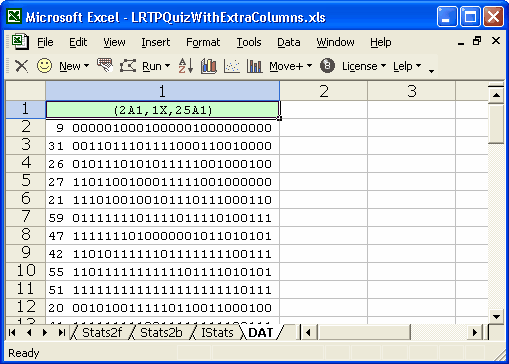
The Move+ menu was then used to "Copy a Data column to the DAT worksheet" as we wanted to bring over the Group code from column 3 of the Data sheet. After doing this, the DAT file changed, as shown below:
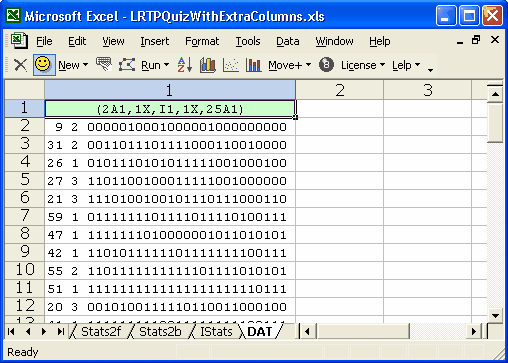
Notice how the Fortran format statement has changed? In this case the statement is in fact correct, that is, as far as Bilog-MG is concerned. However, as more columns are copied over from the Data worksheet, the format statement continues to use "I" as a field identifier, which may or may not be correct as far as Bilog-MG is concerned. For example, we brought over a numeric column from the Data worksheet, prompting the DAT file to look like this:
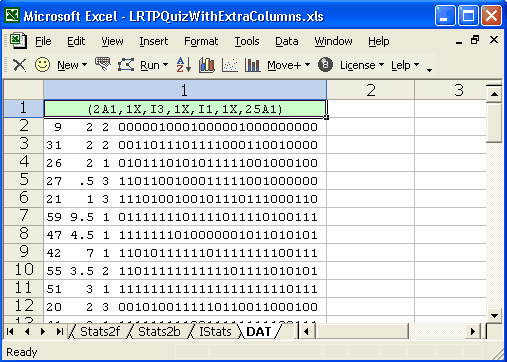
Now the Fortran format statement is no longer correct. What Lertap has called an "I3" field should be "F3" -- in Fortran, "I" is used to denote a field containing an integer; "F" is used to denote a real number with a floating decimal. But this ain't a real problem. When you save the DAT worksheet as a text file, you'll end up deleting the Fortran format statement, and Lertap's minor faux pas will go unnoticed.
How to save the DAT sheet as a text file? Just click here, and read on.
