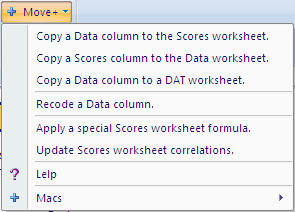Move+ menu
Among other things, the Move+ menu permits columns to be copied from/to Lertap's main information worksheets. A column in the Data worksheet may be copied to the Scores worksheet, or, when it exists, to the DAT worksheet.
The Data worksheet is created by users. The Scores worksheet is created by Lertap when the Elmillon program is run. The DAT worksheet, in turn, is created when the 'Item scores and correlations' option is selected from the Run menu.
Shifting data around from one worksheet to another was originally the Move menu's main purpose. These days, the Move menu will do quite a bit more, as you'll see if you click on the options seen in the box below, or just browse forward.
The manual briefly discusses the Move menu in Chapter 10 (in the printed manual, see p. 173). However, the manual's discussion is limited to the first two Copy options seen above -- the other options were added after the manual was printed.