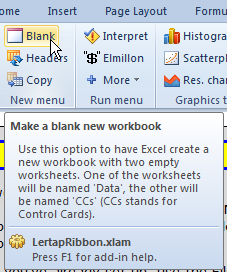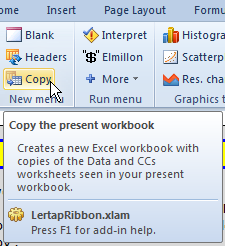Setting up a Lertap workbook
If you have opened the Lertap5.xlsm workbook there on your computer, and if you follow the instructions in this section, you'll begin to roll through the "Cook's Tour" of Lertap, interacting with your computer and being gobsmacked by Lertap and Excel.
A "Lertap workbook" is any workbook which has at least two worksheets, one named Data, and one named CCs. A Lertap workbook must have these two worksheets. It may have other worksheets too, but, to repeat, it has to have a worksheet called Data, and it must have a worksheet called CCs.
The Data sheet will (must!) always have general information in row 1 and row 2. Row 1 usually has a title of some sort; this may be anything you want. Row 2 will have the column headers. Data records begin in row 3.
The easiest way to set up a new Lertap workbook is to use options from the "New menu" on the Lertap tab:
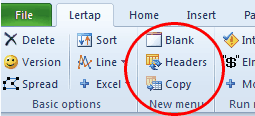
To find out what the three options in the New menu do, let your mouse hover above them. Here's what you might see:
Blank
|
Headers
|
Copy
|
Two of these options, Headers and Copy, make reference to the "present workbook". This is nothing but the active workbook, the one you're working on at the moment. Beware: if the present workbook does not have Data and CCs worksheets, these options may fail.
Let's suppose that the active workbook is Lertap5.xlsm. A click on Copy will create a new Lertap workbook.
|
Your new workbook will have just two worksheets, copies of the Data and CCs sheets seen in the Lertap5.xlsm file. Excel probably named the new workbook “Book1”, or “Book2”, or something like that.
So, do you have the new workbook ready? Its Data worksheet has two rows of header information, followed by 60 rows of results? Its CCs sheet has the various lines of job definition statements? Great! Good on you.
The Cook's Tour
Okay. Let's put Lertap through some of its hoops. Come on our "Cook's Tour" of Lertap by cruising through the following topics.
Tidbit:
There are several ways to prepare data for Lertap. Find out more now.