Versions and updates
There are versions of Lertap5 for use with Excel on the Macintosh, and with Excel on computers running the Windows operating system. See the "How to get Lertap" topic for a bit more information.
Got a version of Lertap5 running on your computer?
To see which version it is, find the yellow smiley face and click on it. The screen snapshot below displays the Lertap5 "tab" on the Excel 2016 "ribbon". The yellow smiley face is seen in the "Basic options" collection of icons on the left. All versions of Lertap5 have the yellow smiley face available somewhere on the Excel ribbon.
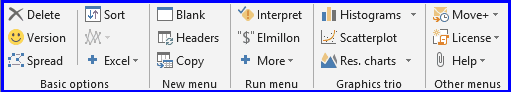
These days, Lertap version numbers always start with a "5" which signifies an Excel-based version. After that will be a number; this number is really the true version indicator. Following it will be another number indicating sub-version, and then, at times, there may even a fourth number which usually denotes special bug fixes.
Here's an example:
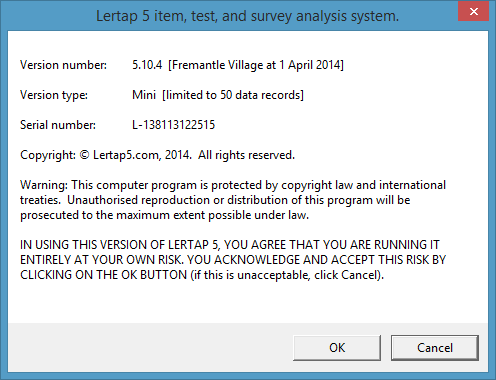
In this case, the version number was 5.10.4, meaning the fourth edition of version 10 of Lertap5 for Excel. The date information indicates "build number" which, in this example, was 1 April 2014. This build was assembled in Fremantle Village, a small community in South Fremantle, Western Australia.
The example indicates that the "Mini" version was in use. A Mini version may be upgraded at any time by purchasing a license, a process addressed in the License menu topic. (The current Mini version is limited to processing no more than 250 data records. Upgrading eliminates this restriction. There is no limit on the number of items that can be processed.)
Updates
There's another component to Lertap5: a separate Excel workbook with special-purpose code modules called "macros". It's called Lertap5MacroSetA.xlam. This workbook is a stand-alone, and is often updated on its own. Being a small file, it is easy to download and not at all difficult to install. Read more about it at this topic.
A summary of system changes and updates, covering both Lertap5 itself and the special macros workbook, may be seen with a click here.
Write to lertap5@gmail.com for more information about versions, updates, and upgrades.
